Released on August 31, 2013
Changes
Licensing
New installation
Upgrading from M/Monit 3.0 beta1 or beta2
Upgrading from M/Monit 2.4 (the previous version)
Upgrading from older M/Monit versions
Changes
M/Monit has been changed back to front. Many new features and improvements have been added. Here are just a few of them:
- The user interface has been redesigned and made responsive. The same M/Monit web app now works on your desktop, on your phone and on your tablet.
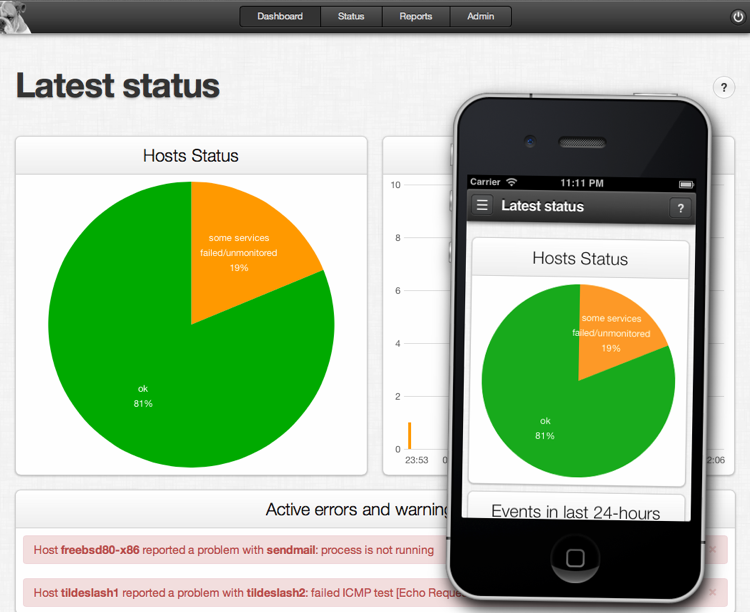
- M/Monit collects key performance data from both hosts and services. A new Analytics page has been added, from where you can run queries, generate colorful charts and investigate your data. Charts also include trend lines so you can predict the future!

- General
- All charts are now HTML5 canvas based - Adobe Flash is no longer used
- Extended and improved the HTTP-API, see the documentation
- General Performance improvements and minor bug fixes
- SMTP AUTH LOGIN support added (MS Exchange authentication support)
- Inline help in (almost) every page
- Internal architectural changes which will make it easier to build new versions quicker and add new functionality
- Native iOS and Android applications are retired and no longer supported (replaced with built-in webapp which supports mobile devices)
- Security improvements
- Many more small changes and improvements
- Dashboard
- A new list with active errors and warnings is displayed beneath the dashboard charts
- Status and Status Details
- New cpu and memory usage indicators
- Non-admin users can now view Host Status Details, but are not allowed to perform any action on a service
- Host Status Detail is accessible even if the host is offline
- Realtime charts are moved to the new Analytics page, but are just a button click away
- Events
- A new filter switch was added and can be used to list only active failed events in the events log
- Reports
- A new analytics page was added. M/Monit can create charts for the data reported by Monit and show trends
- The Topography page was removed. Most of the functionality are covered by Analytics. The Monit versions chart and operating systems charts will be replaced with a standalone inventory report in a future release
- Admin Alerts
- Support for filtering out specific events you are not interested in
- Option added to send Email and Jabber Test Messages to verify that alerts can be delivered
- Support for optional HTML Email messages and multipart format
- Alert aggregation added. By default, all alerts received in the last 30 seconds will now be sent in one message
Licensing
A M/Monit 3.x license is a one-time payment (non-recurring cost) and the license does not expire.
All existing M/Monit users can continue to use M/Monit 3.x with their 2.x license.
New installation
- Download the release for your OS.
- Unpack the tar.gz file in a directory, any directory will do, but unpacking in /opt or /usr/local are good choices.
- Go to the unpacked mmonit-3.0 directory
- Run M/Monit using: ./bin/mmonit
- Point your Browser to the host where mmonit is installed (or "localhost" if running on the same machine), for example: http://localhost:8080/ and login as user "admin" with password "swordfish"
- If you want to setup M/Monit to use MySQL or PostgreSQL instead of the default SQLite database, follow these instructions in the wiki.
- More documentation can be found inline in the application and in the manual (PDF).
Upgrading from M/Monit 3.0 beta1 or beta2
- Install M/Monit 3.0 in the same directory as beta. For example:
/usr/local/mmonit/mmonit-3.0_beta2 /usr/local/mmonit/mmonit-3.0
- Stop M/Monit beta:
/usr/local/mmonit/mmonit-3.0_beta2/bin/mmonit stop
- Copy database and configuration from mmonit-3.0 beta
cp mmonit-3.0_beta2/db/* mmonit-3.0/db/ cp mmonit-3.0_beta2/conf/* mmonit-3.0/conf/
- Start M/Monit 3.0:
/usr/local/mmonit/mmonit-3.0/bin/mmonit
- That's it. Optionally remove the old beta directory. Please clear your browser cache before accessing M/Monit 3.0.
Upgrading from M/Monit 2.4 (the previous version)
An upgrade script is provided and can be used to automatically update the database schema and copy configuration files from the previous installation. All your data is kept except the mail format because M/Monit 3.0 need to use a new format to be able to aggregate multiple alerts into one message.
The whole upgrade process should take you less than a minute and you do not have to stop or change Monit on other machines during this process. Monit will simply pick up and start reporting to the new M/Monit 3.0 version. And after the upgrade you can open the new Analytics page and look at the new charts as data are coming in from Monit.
- Install M/Monit 3.0 in the same directory as 2.4. For example:
/usr/local/mmonit/mmonit-2.4 /usr/local/mmonit/mmonit-3.0
- Stop M/Monit 2.4:
/usr/local/mmonit/mmonit-2.4/bin/mmonit stop
- Go to the M/Monit 3.0 directory:
cd mmonit-3.0
- Run the upgrade script:
./upgrade/upgrade-2.4.x-3.0.sh -t [sqlite|mysql|postresql]
If you are using SQLite, you can basically run the following to update:
./upgrade/upgrade-2.4.x-3.0.sh -t sqlite
If you are using MySQL or PostgreSQL run the upgrade script with -h to see all options.
- Start M/Monit 3.0:
/usr/local/mmonit/mmonit-3.0/bin/mmonit
- That's it. Optionally, we also recommend that you remove the access-logger directive from server.xml. The access log can be quite large and it is not really necessary, nor used by M/Monit. Remove or comment out this line in server.xml:
<AccessLogger directory="logs" fileName="localhost_access.log" rotate="month" />
- Finally, please clear your browser cache before accessing M/Monit 3.0.
Upgrading from older M/Monit versions
Please upgrade to M/Monit 2.4 first. See the wiki for how to upgrade to 2.4.